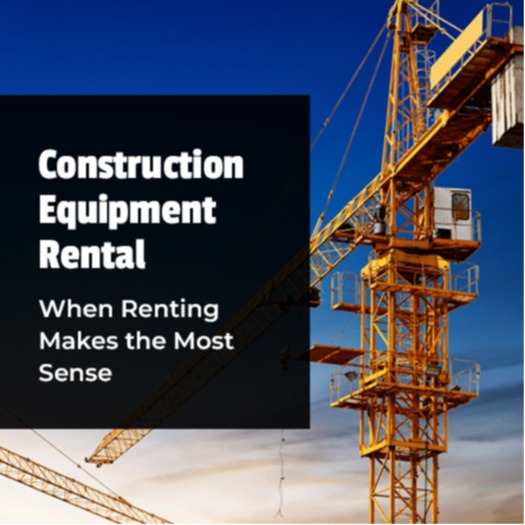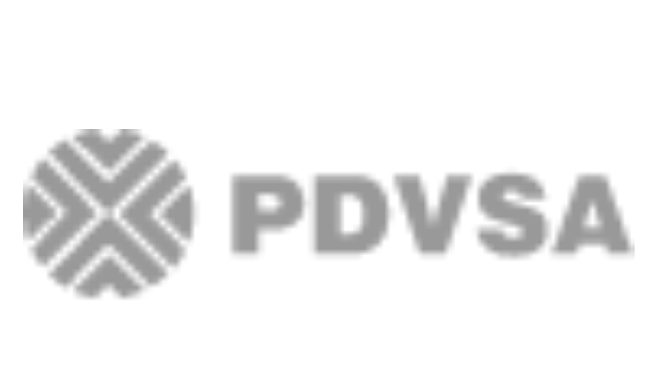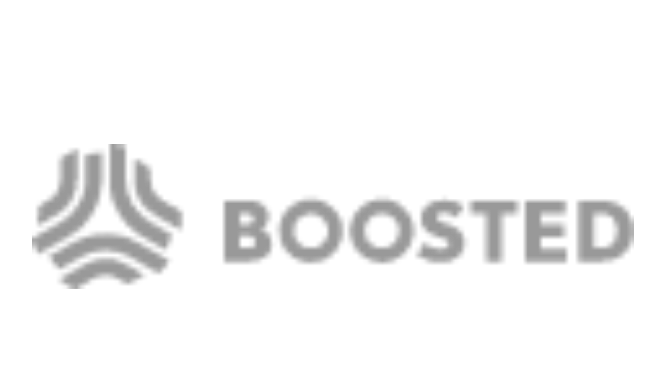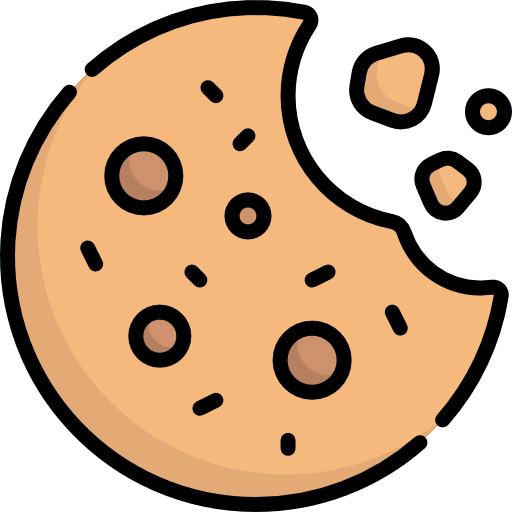Admin 2021-09-06 06:40:20
EQUIPMENT AND TOOLS
Browse the Categories
7 Tools & Equipment
8 Tools & Equipment
3 Tools & Equipment
5 Tools & Equipment
Equipment and tools
Featured Equipment

Our Testimonials
What Our Customers Say
Ask what you need
Have any Questions?
How can I manage general settings or general tab on Yo!Rent?
You can manage general settings or general tab on Yo!Rent from the Admin dashboard. Please follow steps given below: Go to Admin dashboard >> Click on Settings >> General settings >> general. In here you can change the following settings: Site Name: This name will be displayed in the copyright text and in the tab title name for the Admin end of the website Site Owner: This is the name of the owner of the site Store Owner Email: This is the email id on which you (admin) will get all the email notifications related to the website Address: This will be the address of the website owner, it will be shown in the contact us form Telephone: The phone number of the website owner that will be made available to the users for contacting Fax: The fax number of the website owner that will be made available to the users for contacting Admin Logo: This logo will be shown on the Admin end header only Desktop Logo: This logo will be shown on the front-end desktop website only Email Template Logo: You can upload the email template logo from this field. Emails sent from the website will contain this logo Mobile Logo/Icon: This is the app icon that will be displayed on the mobile devices Website Favicon: You can upload the website Favicon from this field Apple Touch Icon: This is the app icon that will be displayed on the apple devices Footer Logo/Graphic: You can upload this image, and it will be shown in the footer on front end Watermark Image: You can upload this image, and it will be shown on the products on front end
How can I manage Admin profile settings on YoRent?
You can manage Admin profile settings on Yo!Rent from the Admin dashboard. Please follow the steps given below: Go to Admin dashboard >> Click on Welcome Yo!Rent Admin option- present on the top of the menu tray. You (Admin) can edit/add all the information related to profile, i.e. Profile Picture Full Name Email address Username
Can Admin, ship the products instead of the seller?
In our current system, the shipping responsibility lies with the Sellers, as generally sellers handles the product inventory. But if your business model requires the shipping responsibility with the Admin, we can also do that for you at additional charges.
Are Yo!Rent mobile applications available with all packages of Yo!Rent?
Yo!Rent mobile applications are available for all packages of Yo!Rent except the Startup Package.
Are Yo!Rent mobile applications compatible with all versions of Yo!Rent?
Yo!Rent Mobile Apps are compatible with Yo!Rent Version 7 and beyond. In case you own an old version of Yo!Rent (before Version 7) and want to buy/use Yo!Rent mobile apps for your store, you will first have to upgrade your store to Version 7 or Version 8.
I am currently using latest Yo!Rent- Version 8, can I also use the Yo!Rent android mobile app? Any Extra charge?
Yes, you can also use Yo!Rent Android Mobile App, if you own Yo!Rent Version 8 license. You can get the Yo!Rent android app at the following price: Buyer Mobile App- $399 Seller Mobile App- $499 The price includes: Yo!Rent Mobile App with default Yo!Rent Version 8 features Publishing the mobile app on your app store accounts (which you need to arrange) Creating a Splash Page matching your website colour theme Updating your business logo and App logo Social Media Login API Configuration Any other 3rd Party API configuration required making the App work for your website APIs setup on your website and API URL settings in the App Any functionality changes in the app will be charged extra.
Do you have an iOS App of Yo!Rent?
Yes, Yo!Rent has iOS App for buyer and sellers. The cost of Yo!Rent Buyer iOS App is Version 7: $499 Version 8: $499 The cost of Yo!Rent Seller iOS App is: Version 7: $499 Version 8: $499 The app cost includes all default Yo!Rent features and following: Matching the app design with the website theme Adding company logo Integrating language and currency settings Social Media Login Configuration App Publication on App Store (Client will have to provide the credentials of App Store Developer account) Any other additional feature or customization is possible at an additional cost.
How frequently you are planning to launch the Upgrades for Mobile App?
To enhance the usability and functionality of the system, we generally launch upgrades every quarter. We provide proper information regarding the new updates and you can upgrade your Apps depending upon your requirements.
How does Yo!Rent scale horizontally?
For big market players like you, we strongly recommend to go with a good scalable cloud computing set up like AWS. To scale up; as a regular practice we suggest one or more than one EC2 instances behind a load balancer to accommodate the load i.e. the no. of products Vs traffic to your domain. At the same time, It also depends on your deployment procedures. If required, you may create an AMI from one instance and set up an autoscaling group to scale it horizontally. However, for startups not expecting huge traffic and data very soon, a t2.small ec2 instance with 2GB RAM (or even t2.micro in free tier) can meet the purpose initially.
Can we add a custom payment method Like Coin Payments (using its API) in Yo!Rent?
Yes we can integrate custom payment methods like Coin Payments in the Yo!Rent. In general, cost of payment gateway integration is 750 USD, but it can vary depending upon the complexity of payment gateway. We will have to analyse the documentation of the payment gateway before sharing the exact cost of payment gateway integration.
Can I make changes in the code, if I have basic knowledge of MVC? (For eg: Add phone number field in registration form)
To make changes in Yo!Rent, we recommend that the programmer(s) should have experience working with eCommerce Projects. To work on our framework/library the programmer(s) must have an understanding of Object Oriented Programming. Knowledge and hands on work experience on any MVC based framework (Like Codeigniter ) is must. They will also need to study the documentation of our library if they intent to extend the functionality or make major changes. If it's just about making some cosmetic changes or theming, you just need a basic knowledge of PHP and MVC architecture. We do not recommend clients to make code level changes on their own, as this might hamper the functioning of the system and also disqualifies them from Free 1 Year technical support. In case you require any changes or customization, we can do it for you at an additional cost.
How much payment processing fee does Yo!Rent charge for an ecommerce site?
Yo!Rent does not charge any payment processing/transaction fee for orders processed on Yo!Rent based ecommerce website. Note: A standard transaction fee is charged by payment gateway providers for processing payments and Yo!Rent in no way/form is a beneficiary of those charges/fees.
Can I change the source code myself, before making the full payment?
Source code without framework is available for GoQuick, GoCustom Lite and GoCustom licenses only. Yes, clients can change the source code before making the full payment (after making the 1st instalment). However , if any bugs arise in the system due to the source code changes made by the client – one year service guarantee will be void.
Can buyers rate individual products or the overall vendor/seller ?
In Yo!Rent, buyers can only rate individual products. The overall vendor rating is calculated as the average of individual ratings of the products sold by them.
Who can create the Vendor's account?
Vendor can create their own account. They just need to fill the registration form and upon the approval of Admin for the same, they can have their own shop page with the listing of their products and can also update their Shop banner and logo.
SSL integration. Is it included in the package cost?
No, SSL integration is not included in the package cost. SSL integration cost: Without AWS: $100 and With AWS : $175
If I purchase the GoQuick package and then within the year decide to upgrade to GoCustom package, can I apply the money I spent toward the GoCustom?
In case you upgrade from GoQuick package to GoCustom package within one year, then you just need to pay the price difference between the two packages. Please note, the price will be charged as applicable at the time of upgrade.
Why YoRent/FATbit requires KYC (Know Your Customer)?
Know Your Customer (KYC) is required to collect and verify a customer's identity and business info verification. KYC is required: To verify the customer provided personal and business information. To protect YoRent against fraudulent transactions. To ensure the online payments are being made by a legitimate person/company only. Example: When A is communicating with us but B is making the payment to YoRent/FATbit. To know more about the nature of business being run by the customer. As per the published terms and conditions of YoRent, customers using YoRent should not indulge in any activities which are harmful to society and/or are restricted by the law of their state/country. What are the situations where KYC needs to be done? Customers wish to make payment online using their credit card or paypal account or an online money transfer service other than Wire Transfer. Payment bounced by payment gateway. Customer Information available with us are different from the one making the payment. Example: When A is communicating with us but B is making the payment to YoRent/FATbit. Documents required: ID Proof with picture (Preferably Passport's copy) Business existence/incorporation proof Business Address Proof Optional Information/Documents: Online Social Media Profiles Domain Name Who Is info verification Phone Number Verification
Is the system compatible with Infusion soft?
As of now, Yo!Rent is not compatible with Infusion Soft. You can either take help of some Infusion Soft expert for this or we can study this tool and integrate it for you at an additional cost of 15 USD per hour. Please Note: These customizations can be done only on Owned licensed packages i.e. Go Quick and Go Custom